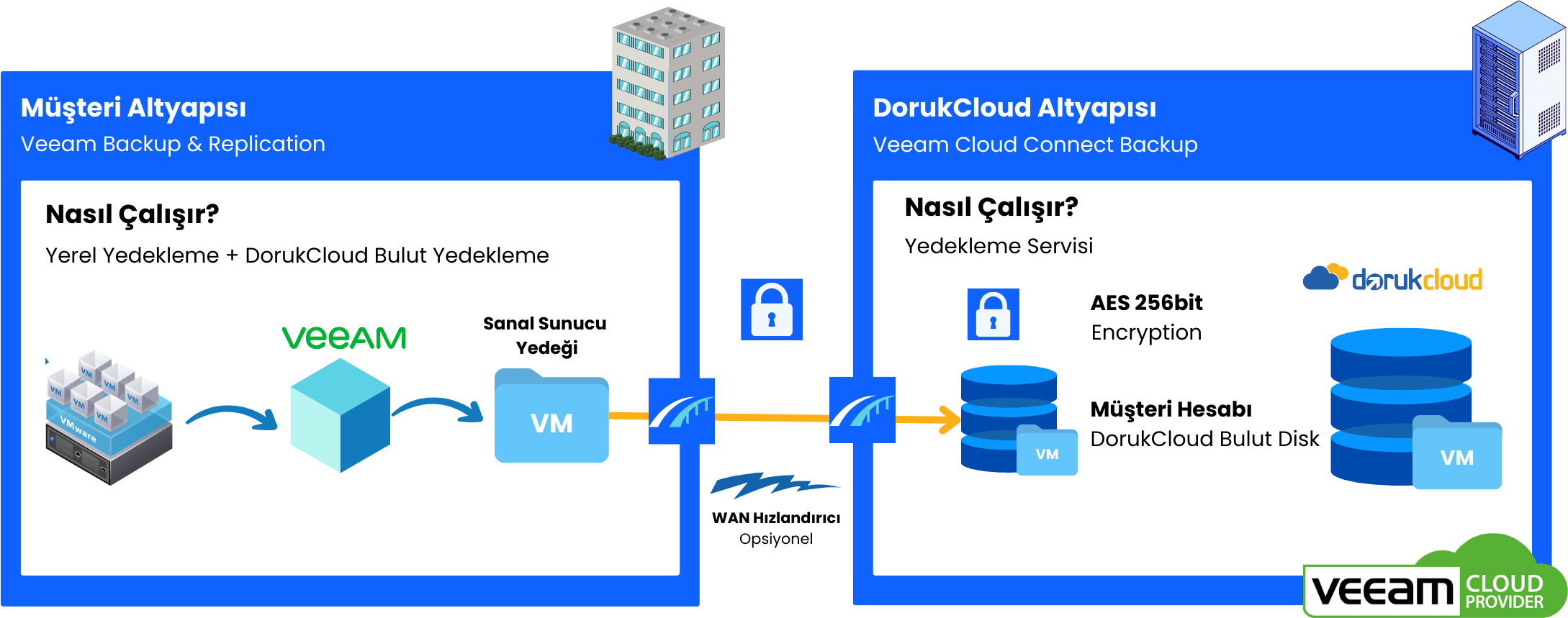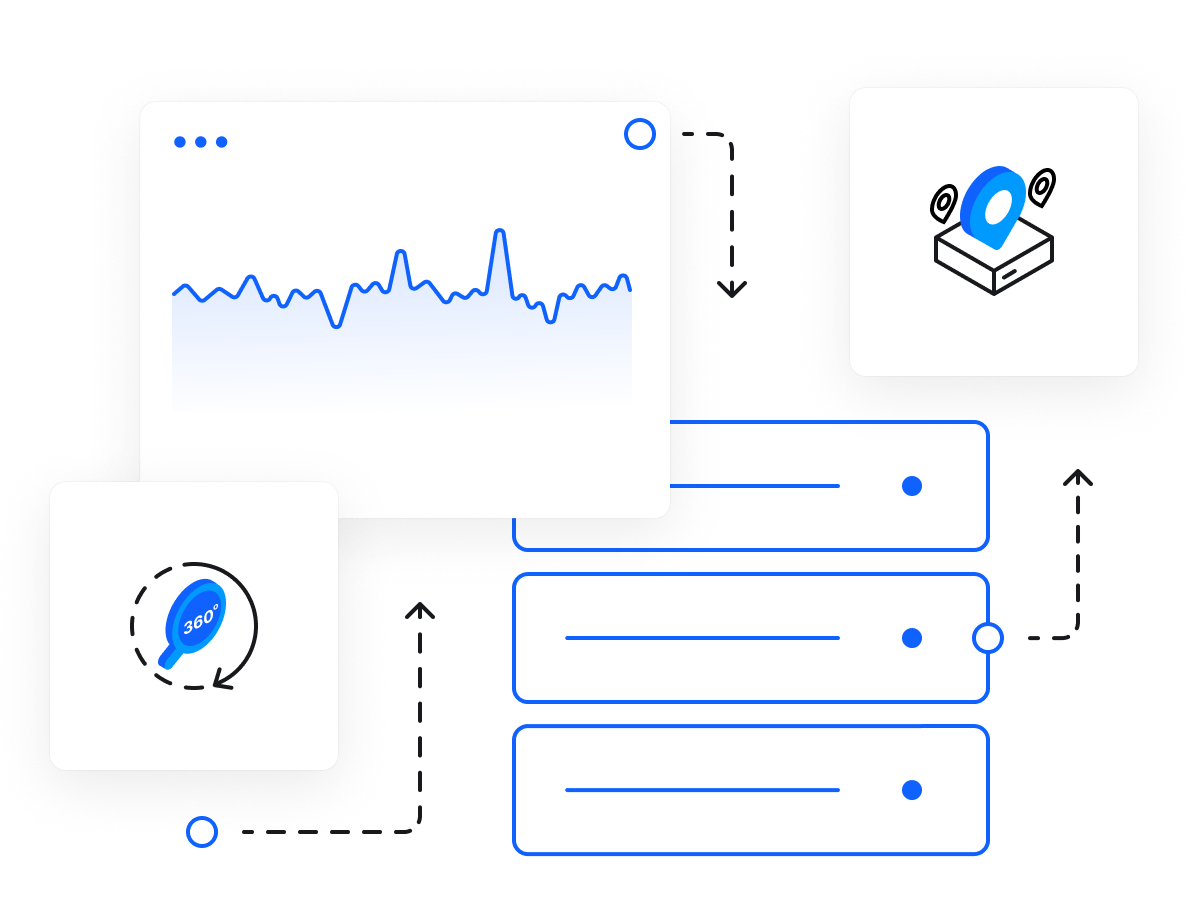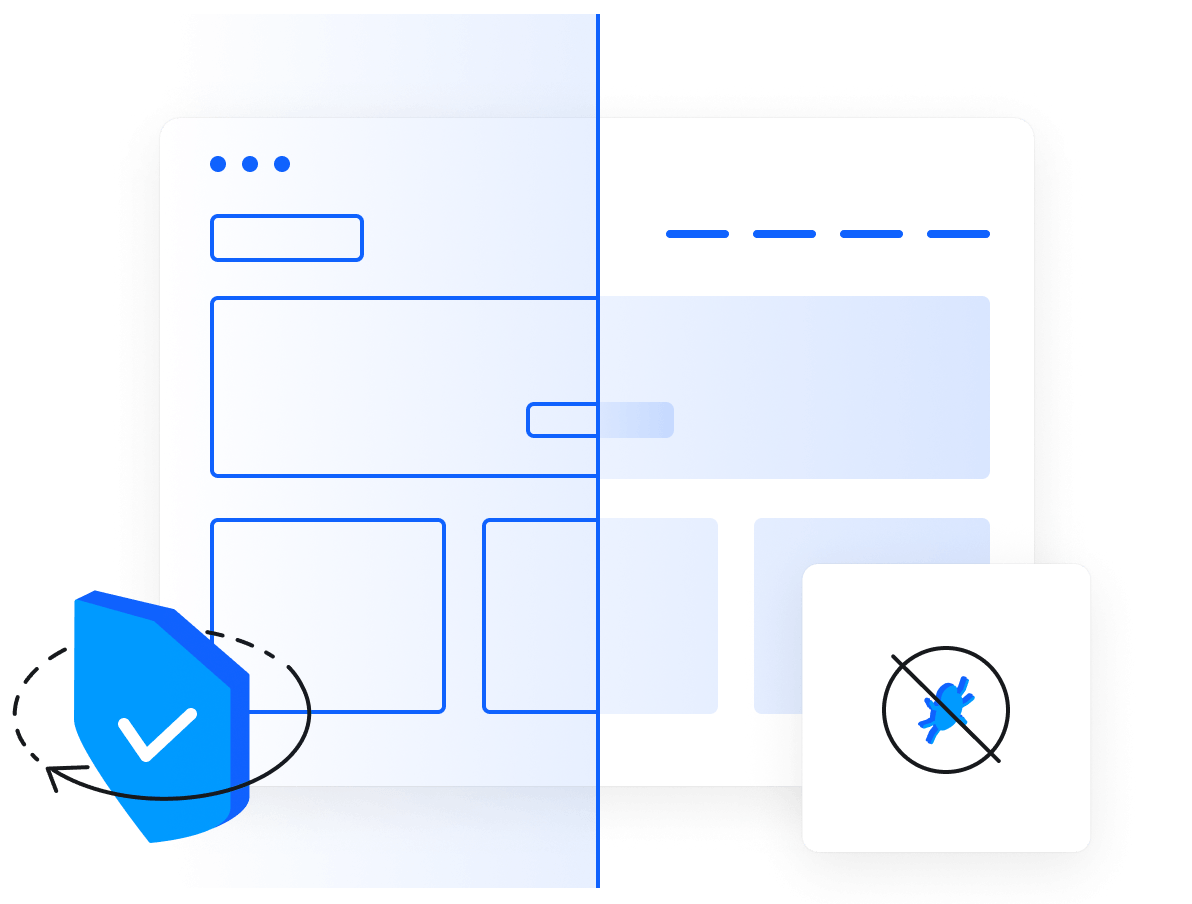- DorukNet
- 0850 277 07 24
- Knowledge Base
- Support
-
About
- Hakkımızda
- Hakkımızda
- İletişim Bilgilerimiz
- -----
- Yasal Bilgiler
- Cookie Policy
- Personal Data Protection
- Agreements
- USD
- View Cart 0
-
English